Using Next.js with GraphQL for Seamless Data Management

- Published on
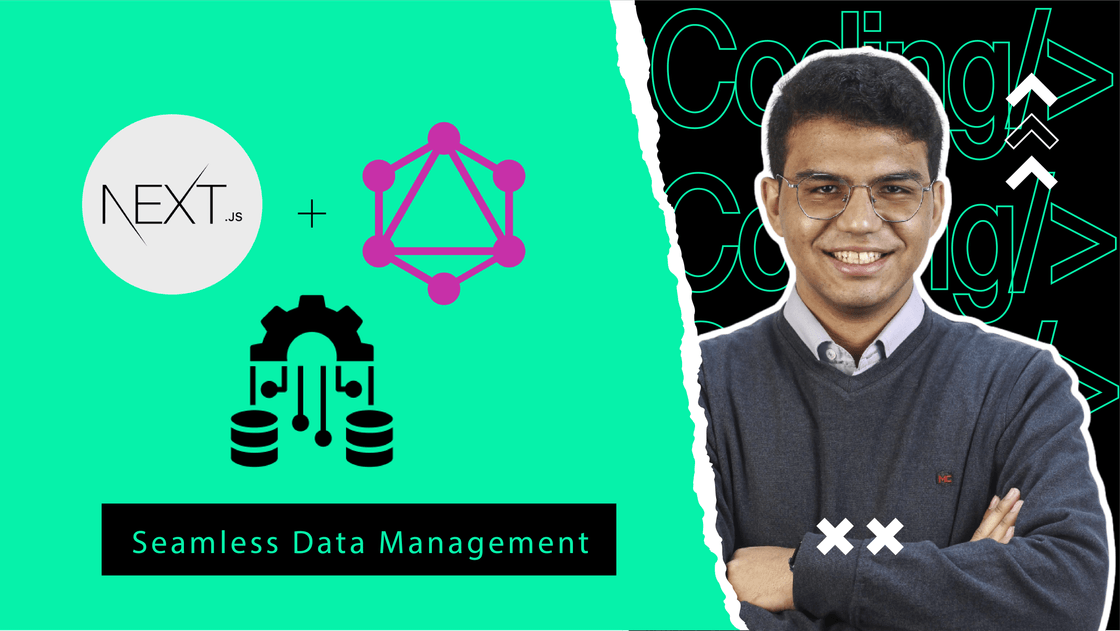
In recent years, the combination of Next.js and GraphQL has gained significant popularity among web developers. Next.js, a React framework for building server-side rendered applications, provides a solid foundation for creating fast and scalable web applications. GraphQL, on the other hand, offers a powerful and flexible approach to fetching and managing data. When combined, Next.js and GraphQL provide a seamless data management solution that enhances the development experience and improves application performance. In this article, we will explore how to leverage the benefits of Next.js and GraphQL to create efficient and robust data-driven applications.
Introduction
In this blog, I will provide an overview of Next.js and GraphQL and highlight the advantages of using Next.js with GraphQL for seamless data management in web applications.
Overview of Next.js and GraphQL
Next.js: A React framework for building server-side rendered applications. Some of its key features are server-side rendering (SSR) and static site generation (SSG), which enhance performance and SEO.
GraphQL: A query language for APIs. It's benefits are flexible data fetching, reduced over-fetching and under-fetching, and the ability to aggregate data from multiple sources.
Advantages of using Next.js with GraphQL
Improved Efficiency: The combination of Next.js and GraphQL streamlines the development process. With Next.js providing a solid foundation for frontend development and GraphQL handling efficient data fetching and management, developers can work more efficiently and deliver better results.
Seamless Data Fetching: Next.js and GraphQL work hand in hand to simplify data fetching. Next.js leverages GraphQL's declarative approach to fetching data, making it easier to retrieve and display the required data on the client side.
Performance Benefits: The combination of Next.js's server-side rendering capabilities and GraphQL's ability to request only the necessary data can greatly enhance application performance. SSR reduces the time to first meaningful paint, while GraphQL optimizes the payload size, reducing network overhead.
Scalability and Flexibility: Next.js and GraphQL provide a scalable and flexible architecture for managing data. With GraphQL's type system and Next.js's modular structure, applications can scale smoothly as data requirements evolve.
Getting Started
Setting up a Next.js Project
To begin, ensure you have Node.js and npm (Node Package Manager) installed on your machine. These tools will provide the foundation for your development environment. Once ready, follow the steps below:
- Open your command line interface and check if Node.js is installed
- If Node.js is not installed, visit the official Node.js website
(https://nodejs.org)and follow the installation instructions for your operating system. - Once Node.js is installed, you will have access to npm.
- With Node.js and npm set up, you are now ready to create a new Next.js project. Open your preferred command line interface and execute the following command to initialize a new Next.js project:
npx create-next-app your-project-name
//Alternatively, you can use a Next.js starter template as a base for your project.
- The command will create a new folder with the specified project name, containing the initial Next.js project structure.
Integrating GraphQL in Next.js
Next, we will integrate GraphQL into our Next.js project. There are various GraphQL client libraries available, but for the sake of this article, we will use Apollo Client. Let's proceed with the following steps:
- Install Apollo Client and other required dependencies by running the following command inside your project folder:
npm install apollo-boost @apollo/react-hooks graphql
- Once the installation is complete, create a new file called apolloClient.js in your project's root directory.
- Inside apolloClient.js, import the necessary modules and configure Apollo Client as follows:
import ApolloClient from 'apollo-boost';
const client = new ApolloClient({
uri: 'http://localhost:4000/graphql', // Replace with your GraphQL server endpoint
});
export default client;
- With Apollo Client configured, you can now establish a connection to your GraphQL server. Replace the
<uri>value with the appropriate endpoint of your GraphQL server.
Data Management with GraphQL
Implementing GraphQL Queries with Next.js
One of the key benefits of using GraphQL is the ability to fetch data efficiently. Let's dive into implementing GraphQL queries in your Next.js application:
- Define a GraphQL query: Begin by creating a GraphQL query that specifies the data you want to retrieve from the server. For example:
const GET_POSTS = gql`
query GetPosts {
posts {
id
title
content
}
}
`;
- Use the
useQueryhook: In your Next.js component, import the necessary modules and use theuseQueryhook from@apollo/react-hooksto execute the GraphQL query and retrieve the data. Here's an example:
import React from 'react';
import { useQuery } from '@apollo/react-hooks';
import { gql } from 'apollo-boost';
import client from './apolloClient';
const BlogPosts = () => {
const { loading, error, data } = useQuery(GET_POSTS, { client });
if (loading) {
return <p>Loading posts...</p>;
}
if (error) {
return <p>Error loading posts</p>;
}
return (
<div>
{data.posts.map((post) => (
<div key={post.id}>
<h2>{post.title}</h2>
<p>{post.content}</p>
</div>
))}
</div>
);
};
export default BlogPosts;
- Render the data: In the component, handle the loading and error states while the data is being fetched. Once the data is available, render it in your desired format.
Managing GraphQL Mutations with Next.js
In addition to fetching data, GraphQL allows you to perform mutations for data updates. Here's how you can manage GraphQL mutations in your Next.js application:
Define a GraphQL mutation: Create a GraphQL mutation that describes the operation you want to perform on the server, such as creating, updating, or deleting data.
Use the
useMutationhook: Import the necessary modules and use theuseMutationhook from@apollo/react-hooksto execute the GraphQL mutation. Here's an example:
import { useMutation } from '@apollo/react-hooks';
import { gql } from 'apollo-boost';
const ADD_POST = gql`
mutation AddPost($input: PostInput!) {
addPost(input: $input) {
id
title
content
}
}
`;
const AddPostForm = () => {
const [addPost, { loading, error }] = useMutation(ADD_POST, { client });
// Handle form submission and call addPost mutation as needed
};
export default AddPostForm;
- Perform the mutation: In your component, handle the form submission or trigger the mutation based on your application's requirements. The mutation will execute and update the data on the server accordingly.
Real-time Data with GraphQL Subscriptions
GraphQL subscriptions enable real-time data updates, making it ideal for applications that require live updates, such as chat applications or live dashboards. Here is an example of how you can implement real-time data updates using GraphQL subscriptions in your Next.js application:
- Define a GraphQL subscription: Create a GraphQL subscription that specifies the data you want to receive real-time updates for. For example:
const POST_SUBSCRIPTION = gql`
subscription PostSubscription {
postAdded {
id
title
content
}
}
`;
- Use the useSubscription hook: Import the necessary modules and use the
useSubscriptionhook from@apollo/react-hooksto subscribe to the GraphQL subscription and receive real-time updates. Here's an example:
import React from 'react';
import { useSubscription } from '@apollo/react-hooks';
import { gql } from 'apollo-boost';
import client from './apolloClient';
const LiveFeed = () => {
const { data, loading } = useSubscription(POST_SUBSCRIPTION, { client });
if (loading) {
return <p>Loading live feed...</p>;
}
return (
<div>
{data && data.postAdded && (
<div>
<h2>New Post Added!</h2>
<p>Title: {data.postAdded.title}</p>
<p>Content: {data.postAdded.content}</p>
</div>
)}
</div>
);
};
export default LiveFeed;
- Render the real-time updates: In the component, handle the loading state while waiting for the subscription to establish. Once the subscription is active and a new post is added on the server, you will receive the real-time update and can render it accordingly.
Optimization and Deployment
Caching and Performance Optimization
- Implement caching mechanisms to reduce redundant network requests and improve performance.
- Leverage GraphQL features such as batching and persisted queries to optimize data fetching.
- Use tools like DataLoader to efficiently handle data loading and avoid N+1 query issues.
Testing and Debugging
- Write unit tests and integration tests for your Next.js components and GraphQL queries/mutations.
- Utilize tools like Apollo Client DevTools or GraphQL Playground to inspect and debug GraphQL queries and responses.
- Perform load testing to ensure your application can handle high traffic and concurrent requests.
Deployment Considerations
- Choose an appropriate hosting environment for your Next.js and GraphQL application, such as Vercel, AWS, or Heroku.
- Configure your deployment pipeline to build and deploy your Next.js application with the necessary environment variables and settings.
- Consider optimizations like serverless deployment or CDN caching to improve scalability and performance.
Conclusion
In this article, we explored how Next.js and GraphQL can be seamlessly integrated for efficient data management in web applications. We covered the setup process, implementing queries, mutations, and real-time updates using subscriptions. We also discussed optimization strategies, testing, and deployment considerations.
By combining the power of Next.js and GraphQL, you can create performant and scalable applications with a seamless data management experience. Whether you're building a small project or a large-scale application, Next.js with GraphQL provides the tools you need to enhance productivity and deliver exceptional user experiences.
Now that you have a solid understanding of using Next.js with GraphQL, it's time to unleash your creativity and start building data-driven applications that are both powerful and user-friendly. <Happy coding!>